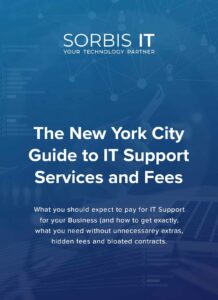Technology plays a bigger role in running a business than ever before—and with it comes a number of new challenges that companies must overcome.
It’s essential to identify issues and so-called technology gaps to ensure that your business can operate at its best.
In this article, I will take a closer look at technology gaps to help you understand why it’s essential to identify and fix them.
I’ll also go into more detail about best practices that can help you maintain your technological infrastructure.
❓ What Is a Technology Gap?
Technology gaps exist everywhere and some of them can be costly and time-consuming to fix.
These are problems that might be preventing your current IT systems from functioning properly.
For example, your current systems might have outdated security patches, but your business needs this software to be up to standard to prevent cyber-attacks.
Another example may be that your backup tools aren’t working properly and won’t be able to store all of your essential data.
Perhaps your employees don’t use two-factor authentication when accessing their emails or other sensitive information, leaving them vulnerable to cyber-attacks.
Even though these gaps are all around us, the hardest part is identifying them. That’s why I’m here to help.
In this section, I’ll outline five common issues that small businesses face before we look at ways to address them.
Five common technology gaps that small businesses experience
Small businesses often overlook important IT processes meant to keep the company safe.
There are many reasons for this but restrictive budgets and lack of awareness are usually the biggest culprits.
This can cause the following five technological gaps to develop.
Data backup and recovery
Your business’s email system, applications, and even Excel documents all form part of your data.
It’s a key part of running a successful business, which is why it’s so important to have measures in place to protect it.
However, many small businesses don’t have multiple, encrypted backup process in place that protect them against digital attacks or data breaches.
If they do have backup processes, these may be outdated or aren’t tested regularly. This means that these processes may have vulnerabilities you don’t know about.
In the event of a cyberattack, these businesses often suffer huge financial losses caused by hardware failure and system breakdowns.
They are also unable to recover their data and will often have to close the business as a result.
Lack of cybersecurity
Cybersecurity includes factors like a lack of anti-virus systems, weak passwords, and uneducated employees that might compromise the business’ IT processes.
It might also include:
- Unsecure email accounts.
- Former employees still have access to their work accounts.
- Failure to implement a cybersecurity strategy to keep up with the latest threats.
- Failing to update software to support the latest security features and tools.
- Not testing your process regularly to help identify vulnerabilities.
Having any of the above-mentioned software and processes in place helps to protect your business from cyberattacks by preventing them from happening in the first place.
However, failing to implement them leaves you with a technology gap that cybercriminals can capitalize on.
Cybercriminals know that small businesses often forget to implement cybersecurity, making them a prime target.
In fact, research shows that nearly 61% of all small businesses have suffered from at least one cyber-attack in the last year.
Updating and integrating new systems
Even when your business has security measures in place, it’s important to maintain them to get the most out of the service.
This includes regularly updating your software and operating systems to ensure that they remain supported by the latest security measures.
Maintaining cybersecurity might also mean purchasing new workstations every few years. This helps to ensure that your IT infrastructure can support the newest and best security programs.
It can be expensive and time-consuming to keep these processes up to date, leading to many companies forgetting about them entirely.
Many small businesses also often don’t have enough resources to do this on their own.
This leaves the business vulnerable to cyberattacks and data breaches.
IT infrastructure planning
Having a good IT infrastructure plan is just as important as a marketing or business strategy.
Without it, your business is at risk of suffering from reputational and financial damage in the event of a breach.
Your IT infrastructure is made up of all of the hardware (computers and other devices) and software (malware, anti-virus, operating systems) used in your business.
An infrastructure plan helps you to refine your process and identify where you might have technological gaps.
This plan also helps you to see where you need to update your software or invest in new devices in order to protect your business.
Lack of skilled staff
The last gap that small businesses face is a lack of skilled staff. This is largely due to competing against bigger companies that can offer better opportunities.
When businesses are stuck with limited skills, it can make it challenging for employees to identify and navigate technological gaps correctly.
It might also mean that your IT team is missing important issues or forgetting to fix them, leaving the business exposed to cybercriminals.
❓ Why Is It Important to Identify Technology Gaps?
Although technology is an unavoidable part of doing business, systems aren’t without their flaws—many of which can lead to costly obstacles.
Technology gaps can leave your business vulnerable to cybercriminals that can hack your systems and cause data breaches.
Not only will this lead to often unpayable financial losses, but your business will suffer reputational damage too.
That’s why it’s important to identify and fix gaps in your systems as soon as possible.
Let’s take a look at a few more reasons why identifying issues is essential for your business.
✅ Allows you to fix the most critical gaps as soon as possible
As soon as you identify technical gaps, you can put plans in place to address them.
Identifying gaps also allows you to see which ones are most critical—these are the issues that you have to fix right away.
When you determine where your technical vulnerabilities are and fix them, you’ll also be able to prevent cybercriminals from targeting and attacking your business.
✅ Promotes better financial decisions
It can be expensive to address all of your technological gaps at once, especially for smaller businesses.
That’s why it’s important to know how to prioritize issues from most to least critical to help you decide which ones should be addressed first.
This improves your financial decision-making when it comes to cybersecurity because you’ll know exactly where you need to use your resources.
✅ Improves control over system transformation and upgrades
Timely software and hardware upgrades are essential for a business to stay competitive in its field.
However, it’s still important to maintain control over these updates to avoid poor decision-making that can harm the company’s growth.
Once you have a good understanding of your systems and their vulnerabilities, you’ll be able to make better decisions about which ones should be upgraded.
✅ Avoids putting excess pressure on key stakeholders
Addressing all of your technological gaps at the same time may feel overwhelming for your employees.
They may have to undergo several hours of training, learn how to work on a new system, and more.
This can influence their productivity and contribute to deteriorating customer service. In turn, this can have serious consequences for key stakeholders.
To avoid this, it’s important to prioritize which gaps you’ll fix first and to plan everything carefully. We’ll take a closer look at how to do this in the next section.
❓ How Can You Prioritize Identifying Technology Gaps?
Most organizations won’t be able to address all of their cyber-related problems at once.
That’s why knowing how to prioritize issues is key to overcoming them and strengthening your system’s infrastructure.
In this section, I’ll explain two ways of doing this.
🔎 The four steps of a technology audit
One of the first methods you can use to identify a technology gap is by performing a system audit.
This helps you to answer the following key questions to determine where your vulnerabilities are:
- Is your current IT system vulnerable or lacking in any area?
- Are there any tools or processes that you’re using that don’t align with your business goals?
- Are your systems compliant with relevant regulations and able to protect your business from security breaches?
- Can these systems restore data and capabilities in the event of a data breach?
- What steps can you take to address these vulnerabilities?
Once you implement the steps in the next section, you’ll be able to answer all of the abovementioned questions.
It’s recommended that you make use of a Management Service Provider (MSP)—like Sorbis—that has experience in the field and can help you perform an accurate assessment.
Plan
First, you have to draw up a plan and determine your goals for the audit. A trustworthy IT partner should be able to help you with the following:
- Drafting an internal control questionnaire for benchmarking purposes.
- Mapping systems that you (i) rely on regularly, (ii) are dependent on each other, (iii) have to be replaced because updates aren’t available anymore.
- Creating a high-level project plan that details the date and duration of the audit as well as the resources you’ll need to perform it effectively.
- Finalizing your team that will help you perform the audit. This often includes your management service provider (MSP) and employees that have been part of the planning process.
Make sure that your IT partner documents everything for accountability and management purposes.
Assess
Next, your IT Service Provider or Technology Department should run regular risk assessments on the following systems:
- IT network.
- Compliance.
- Physical environment.
This helps them to gain a better understanding of your processes and where potential vulnerabilities lie.
A risk assessment also helps your IT Department to identify and prevent existing gaps and threats that need to be fixed immediately.
Report
Once the risk assessment is complete, your MSP will create a report that details their findings. They might also suggest steps and plans for the future.
Act
As soon as those three steps are completed, it’s time to put your plan into action.
Your MSP should be able to assist with this and even recommend products or services that can help you achieve your cybersecurity goals.
🚦 The stoplight approach
This is a simple categorization method that helps you to identify the severity of each threat your business may face. Let’s take a closer look at how this works.
Red: Highest risk and vulnerabilities
These are technological gaps that need to be addressed as soon as possible. This includes any type of technological refresh or upgrades that intends to protect your systems.
For example, if you are dealing with a ransomware attack, it’s critical to update your operating systems as soon as you can.
Red-listed vulnerabilities may also include:
- Backups that don’t function properly and need to be repaired.
- Unauthorized network users—like ex-employees or third parties—that may still have access to your data.
- Successful login attempts by these unauthorized users.
- Unsecure internet connections.
- Lack of ways to document the operating procedures of the business.
Yellow: Crucial gaps that are less urgent
Once you’ve identified critical vulnerabilities, you can move on to less crucial issues.
These are technological gaps that should be monitored but can wait until the higher-risk problems are addressed.
However, these gaps shouldn’t be left out completely. Plan to address them in the longer term if you are unable to fix them quickly.
Yellow-listed vulnerabilities may include:
- Insufficient multifactor authentication processes.
- Failure of automated patching systems.
- Antivirus software that is outdated.
- No way to enable account lockout for some computers.
Green: Non-critical gaps
If your budget allows, after addressing high and medium-risk vulnerabilities, you can start implementing measures to deal with low-priority issues.
These are generally seen as technology gaps that can be addressed gradually and at any time because they don’t pose a threat to the cybersecurity of your business.
Green-listed issues may include:
- Accounts with passwords that never expire.
- Outdated operating systems that are nearing the end of their support period.
- Issues with syncing data on-premise.
- Unnecessary administrative access for essential duties.
❓ How Can Sorbis Help?
At Sorbis, our team wants to help you get the most out of your IT processes.
Not only are we experts in our field, but we’re ready to help you identify and fix your technological gaps for good.
We can also help you manage your IT infrastructure by:
✅ Ensuring your infrastructure is compliant with industry standards and regulations.
✅ Using industry-leading technology to monitor and improve your systems continuously.
✅ Generating weekly reports to identify cyber threats and any new vulnerabilities.
✅ Offering technical support to all staff whenever they need it.
✅ And much more.
Prioritize Cybersecurity with Sorbis
If you have any questions, don’t hesitate to contact me, Gene, as soon as possible. You can reach out via email at gaugust@sorbis.com.
You can also check out any of my other articles—they’ve been carefully constructed to educate you and to help keep you safe.